Paranormal State Illustrated

Paranormal State Illustrated

Taking a close look at what you see and hear on a “Real Life. Drama.” TV series.
DEVIL IN JERSEY: FLIR MISREPRESENTED
Preface: The FLIR® camera used in this episode looks like either a FLIR Systems B620 or B660. This specific model was designed and manufactured for advanced building and energy surveys.
A JERSEY DEVIL DEER
Ryan, Sergey, and Bill search some woods for the “Jersey Devil” on “The Hunt – Night 2.” Using a FLIR Systems thermal imaging camera, they claim to have captured images of a creature which looks like it has wings. Incorrect statements about a “protuberance,” imply that a wing or wings, jut out from the back of an animal. But don’t be misled, the images captured on the FLIR® are of a warm-blooded animal, most likely a white-tailed deer, with part of it’s back obscured by what’s most likely a branch brought into focus– a branch that was between the animal (deer?) and the FLIR®. Additionally, underbrush or a branch obscured part of the animal’s lower legs so it doesn’t look like a “normal,” animal (deer?) of a known species.
First published: 10 Mar 2010
Last updated: 22 Mar 2010
Written by: Ernie Marsh
This is presented as being the winged, “Jersey Devil.” It’s a warm-blooded animal, whose back is partially obscured by a tree branch. Chad, Bill, and Ryan give an imaginative interpretation to spin the FLIR® images to say it’s a creature that looks like it has wings.
Screenshot 1, from Paranormal State “Devil in Jersey”
A warm-blooded animal, quite possibly a white-tailed deer, is falsely portrayed as a winged, “Jersey Devil.”

Below is a view of the FLIR® camera’s display setting in this scene. Many parameters contributed to how the images were captured, displayed, perceived and interpreted. Ryan, Sergey, Chad, and Bill, (whether knowingly or unknowingly) misperceived and misinterpreted the images. Here’s a list of some of the parameters surrounding the images: high and low temperature values, distance from the camera to the target, reflected ambient temperature, emissivity (doesn’t really play a role here), auto-focus mechanism that seems be operating, image resolution, the rainbow color palette chosen (instead of gray scale) to represent the temperature values, the infrared lens, atmospheric conditions, and camera movement.
The purported winged “Jersey Devil” was a warm-blooded animal, most likely a white-tailed deer, indigenous to New Jersey. The animal’s back was visually fragmented by a tree branch, and it’s lower legs obscured by either underbrush, or a downed tree/branch, which altered the visible profile so it doesn’t conform to a known animal.
Ryan, Sergey, Chad, and Bill wrongly perceived and interpreted the FLIR® images. I’m not sure if the animal was portrayed as the “Jersey Devil” due to their collective ignorance of not being able to accurately interpret infrared thermal images, or if someone intentionally set some of the FLIR® camera’s parameters to render scenes as to what even Ryan described as “murky,” thereby opening the door for them to knowingly bias evidence because of potentially ambiguous images.
Question: Why didn’t someone simply shine a bright light on the animal, so we could see it?
Chad, Ryan and others, were involved with the fabrication of a broken-bulb scenario in “The Glove” episode to make it look like a spirit broke two bulbs. And, in that episode, Chad didn’t explain how a FLIR® thermal image of one handprint could outlast another– wrongly making it look like a handprint on a wall was caused by the spirit of a dead man. Does any PRS member, or Chad Calek, have infrared thermal imaging training?
DIFFERENT CAMERA SETTINGS COULD HAVE BEEN SELECTED TO YIELD MORE DETAILED IMAGES
Various settings on the FLIR® camera, as well as the use of a telephoto lens, could have been better utilized so we could have seen things like trees, foliage, rocks, and the animal more clearly.
As the camera was set up in the screenshot above, the trees and foliage appear as a field of murky blue color, and the warm-blooded animal appears in stark contrast as a yellow-green mass. This 600-series FLIR® camera is a precision instrument and has the ability to render this scene with much more detail, but that requires that the operator knows how to use it and set it accordingly.
TWO TELEPHOTO LENS OPTIONS AVAILABLE, BUT WAS ONE USED?
When Chad introduced the FLIR® camera, it appeared to have had a “standard” lens attached. The 600-series cameras have two telephoto lens options available. A telephoto lens could have provided the opportunity to produce a larger image of the animal in question. It isn’t clear if a telephoto lens was used. The original camera file information (not shown in the episode), would reveal which lens was used.
GRAY SCALE WOULD’VE BEEN BEST OPPORTUNITY TO IDENTIFY THE ANIMAL- NOT A RAINBOW PALETTE
Someone (Chad/PRS member/other?) selected a rainbow color palette option to represent the temperature range. But the problem with the rainbow color scale is that it doesn’t provide the detail necessary in this case, to accurately identify the various elements in the forest such as trees, rocks, shrubs, or animal. Since the animal is warm-blooded, it’s quite a bit warmer than the trees and shrubs which have cooled in the cold night air. So, the animal shows up as a different chunk of color, as a blob of yellow-green color, which like the forest, lacks detail.
The military uses a variety of FLIR Systems infrared thermal imaging cameras, where a lot of surveillance is done with a gray scale palette display. Gray scale, rather than a rainbow color palette, typically provides the best opportunity for the detection, recognition, and identification of targets. Targets could be anything; from people, animals, machinery, weaponry, or natural surroundings.
A rainbow color palette might look cool for TV, but plain, gray scale = best opportunity to identify things.
HOW DOES “THE WING” APPEAR? This issue is a bit complex since it incorporates a variety of factors, but I’ll divide it into three factors. 1) One factor is how the camera captures and records information, 2) a second factor is how the images are displayed, and 3) a third factor is the human factor of visual perception and interpretation of the resultant images.
PERCEPTION AND INTERPRETATION OF THE IMAGES
Saying the animal looks like it had a “wing” is one perception and interpretation, but is incorrect. In some way, the images could be considered an optical illusion, caused by a tree branch that’s between the FLIR® and the animal. The branch was always there, but what makes it appear? It is my opinion that the branch became noticeable after the camera focused on a focal plane closer to the branch, causing the branch to go from an out-of-focus translucent shape, to becoming an opaque shape. A small and colder object (tree branch) could blend into the background of a warmer (animal) object. The image would become diffuse, as it blends into a warmer background (animal). This situation would produce a similar effect, consistent with what we see in this episode.
The following six screenshots are from the “Devil in Jersey” episode, and provide a visual reference to show how a branch can go from translucent to opaque due to the focus of a camera lens. This transition from translucent to opaque is one way to explain how one could be fooled into believing a “wing” appears from the animal (deer?).
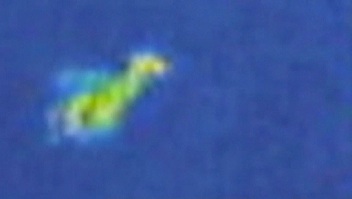








BRANCH IS TRANSLUCENT WHEN NOT IN FOCUS
so you can pretty much see what’s behind it.
BRANCH IS OPAQUE WHEN IN FOCUS
so it blocks out what’s behind it.
Branch
Branch
Branch
Branch
1
2
3
4


Temperature high value.
Temperature low value.






Reflected ambient temperature.
Emissivity.





Distance in meters.

Bar code, possible rental unit?
Laser pointer, which wasn’t used to point at whatever (owl?) was in the tree on “The Hunt” the first night.
Let’s look at the FLIR Systems thermal imaging camera used to record the images:
It’s either a FLIR® B620 or B660, designed for advanced building and energy surveys.

Digital camera, could have been used to take a simultaneous picture of the animal if there had been enough visible light.
Infrared lens. Different options are available, including telephoto.

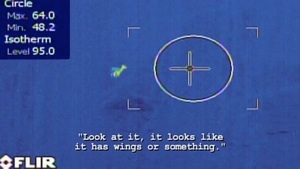
Screenshot 2, from Paranormal State “Devil in Jersey”
Screenshot 3, from Paranormal State “Devil in Jersey”
Some of the FLIR camera settings on it’s visual display.

Someone (PRS?) selected this FLIR® rainbow color palette to represent this temperature range. But a gray scale would have provided the best opportunity to identify the animal.



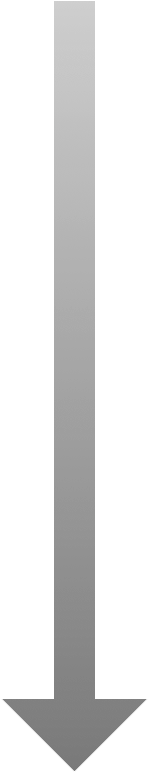
Branch is pretty much translucent here because it’s out of focus and it’s cooler temp blends into the background of a warmer target (the animal). So, you don’t see the branch fragmenting the animal’s back into a wrongly-perceived “wing.” The thermo pattern is diffuse and distorted.
The tree branch is pretty much opaque here, because it’s now in focus so that it visually fragments part of the animal’s back. The fragmentation is wrongly perceived and interpreted as a “wing.”






DAYLIGHT IMAGES (NOT FLIR®)
FLIR® INFRARED THERMAL IMAGES
To start, there is an earlier verbal misdirection told by Chad, to make you believe that what the PRS is about to show you on the FLIR®, is what they say it is. I don’t know where Chad got the “full-resolution” words, because I haven’t seen it put that way on the FLIR Systems Web site. FLIR® does say however, the B620/B660 cameras have an infrared detector with a resolution of 640 x 480 pixels, and the built-in widescreen display is a 5.6” color LCD with a resolution of 1024 x 600 pixels. Given current technology, this FLIR® model is very high resolution.
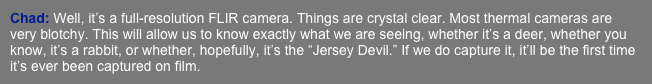
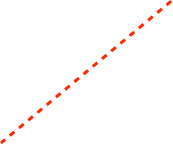




Note: This site is not owned by, or affiliated with Penn State, the Paranormal Research Society, A&E Television Networks, Go Go Luckey Productions, or Four Seasons Productions International, nor is it maintained or endorsed by them. Copyright © 2008-2012 Ernie Marsh.